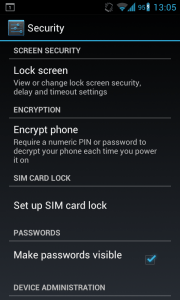Continuing my journey to prefect my scanned lecture notes, I’ll be reviewing my efforts for finding a good way to threshold scanned notes to black and white. I’ve spent several days experimenting with this stuff, and I think I’ve managed to improve on the basic methods used.
In the process of experimenting, I’ve come up with what I think are the 3 main hurdles into scanning notes (or text in general) to black and white.
- Bleeding. When using both sides of the paper the ink might be “bleed” through to the other side. Even if the ink doesn’t actually pass through, it might still be visible as kind of shadow, when scanning, just like when you hold a piece of paper in front of a light and you’re able to make out the text on the other side.
- Non-black ink. Photocopying blue ink, is notoriously messy. Scanning it to b&w, also imposes challenges.
- Skipping. This is an artifact that sometimes introduced when writing with a ballpoint pen. It’s a result of inconsistent ink flow, and is more rare with more liquid inks such as rollerballs or fountain pens.
Those issue can be visualized in the first three images. These images are the originals I’ve tested the various methods with. The other images are results of the various methods, explained in this post, and should convey the difference between them.
Continue reading Scanning Lecture Notes – Separating Colors